Best Practices for Data Backup
In today’s digital age, where data is the lifeblood of both personal and professional endeavors, understanding best practices for data backup is crucial. Whether you’re a business owner safeguarding sensitive customer information or an individual protecting cherished family photos, effective data backup strategies can make all the difference in preserving your valuable assets. This article explores comprehensive best practices for data backup, ensuring your data remains secure, accessible, and safe from unexpected disasters.
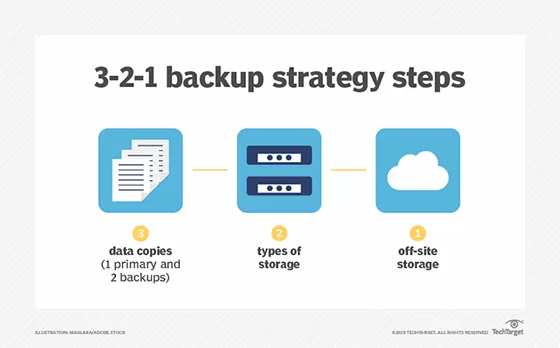
Understanding the Importance of Data Backup
Data loss can occur in various ways, from hardware failures and cyberattacks to accidental deletions and natural disasters. The consequences can be devastating, leading to loss of critical information, financial setbacks, and emotional distress. According to a study by the National Cyber Security Alliance, 60% of small businesses that suffer a data breach go out of business within six months. Therefore, implementing a robust data backup strategy is not just advisable—it’s essential.
- Evaluate Your Data Needs
Before diving into backup solutions, take a moment to evaluate what data needs protection. This includes:
- Personal Files: Photos, videos, documents, and important files.
- Business Data: Customer information, financial records, and operational documents.
- System Data: Operating systems and application software that can be restored if lost.
Understanding your data landscape will help tailor your backup approach. Experts like Andrew McAfee, a principal research scientist at MIT, emphasize that “identifying and prioritizing your most critical data is the first step toward an effective backup strategy.”
- Choose the Right Backup Strategy
There are several backup strategies to consider, each with its pros and cons:
- Full Backup: This method backs up all selected data, providing a complete snapshot. While it’s the most comprehensive, it can be time-consuming and requires significant storage space.
- Incremental Backup: Only the data changed since the last backup is saved. This method saves time and storage but may require multiple backups to restore data fully.
- Differential Backup: Similar to incremental backups, this method saves all changes made since the last full backup, offering a balance between speed and completeness.
Selecting the right backup strategy depends on your data volume, available storage, and recovery time objectives. For example, for a small business with daily transactions, incremental backups might be more suitable due to the volume of data changes.
- Utilize Multiple Backup Locations
To further safeguard your data, consider using multiple backup locations:
- Local Backups: External hard drives and USB drives provide immediate access to data. They are cost-effective and allow for quick restores but are vulnerable to physical damage or theft. Popular products include the Western Digital My Passport and the Seagate Backup Plus. You can find more details here.
- Cloud Backups: Services like Google Drive, Dropbox, and specialized backup solutions such as Backblaze and Carbonite offer secure off-site storage. They allow for easy access from anywhere with an internet connection, though they may require a subscription fee. Check out Backblaze here and Carbonite here.
- Hybrid Approach: Combining local and cloud backups provides the best of both worlds. This method ensures quick access to data while keeping a secure off-site copy. According to cybersecurity expert Dr. Bruce Schneier, “A hybrid backup strategy is one of the most effective ways to ensure your data is protected from both physical disasters and cyber threats.”
Automate Your Backup Process
One of the most effective ways to ensure consistent backups is to automate the process. Many backup software solutions offer scheduling options, allowing you to set specific times for backups. This minimizes the risk of forgetting to back up critical data and ensures that your files are always up-to-date.
- Select Reliable Backup Software
When choosing backup software, look for features that suit your needs, such as:
- User-friendly interface: Ease of use is crucial, especially if you’re not tech-savvy.
- Encryption: Protect your data with encryption to prevent unauthorized access.
- Versioning: Keep multiple versions of files so you can restore previous iterations if needed.
Some popular backup software options include Acronis True Image and EaseUS Todo Backup. You can learn more about Acronis True Image here and EaseUS Todo Backup here.
- Test Your Backup Regularly
Creating backups is only half the battle. Regularly testing your backup files is essential to ensure they can be restored successfully. Schedule periodic tests to check:
- File Integrity: Ensure files are not corrupted and are accessible.
- Restoration Process: Familiarize yourself with the restoration process so you can act quickly in an emergency.
According to a study by the Storage Networking Industry Association (SNIA), 30% of businesses that test their backups regularly report increased confidence in their data recovery processes.
Implement a Data Retention Policy
Establishing a data retention policy helps you determine how long to keep backup files. This not only frees up storage space but also ensures compliance with legal and regulatory requirements. Consider factors like:
- Frequency of Data Changes: High-frequency data may need more frequent backups.
- Legal Regulations: Some industries have specific data retention requirements.
- Importance of Data: Identify critical data that needs longer retention periods.
Legal experts like Laura H. Gold, a partner at McGuireWoods LLP, stress that “having a clear data retention policy is not just good practice; it’s a legal necessity for many organizations.”
Stay Informed About Cybersecurity Threats
With the rise of cyber threats, such as ransomware attacks, it’s vital to stay informed and proactive about cybersecurity. Implementing measures like:
- Regular Software Updates: Keep your systems and software up-to-date to protect against vulnerabilities.
- Antivirus Protection: Utilize reliable antivirus software to detect and neutralize threats.
- Employee Training: If you’re a business, educate your employees about phishing and other cyber threats. Cybersecurity specialist Dr. Jessica Barker emphasizes, “Human error is often the weakest link in cybersecurity; training employees is critical to protecting sensitive data.”
Latest Trends in Data Backup
The landscape of data backup is continually evolving, with new technologies and trends emerging to enhance data protection. As of October 2024, here are some of the latest developments:
- AI-Driven Backups: Many companies are now leveraging artificial intelligence to optimize backup processes, making them faster and more efficient. For instance, software like Veeam uses AI to predict potential failures and recommend proactive measures. Explore Veeam’s solutions here.
- Blockchain for Data Security: Some organizations are exploring blockchain technology for secure data storage and backup, offering enhanced security against tampering. Experts believe this could be a game-changer for industries handling sensitive information.
- Sustainable Backup Solutions: As environmental concerns rise, companies are seeking eco-friendly data centers and backup solutions. Providers like Google Cloud are increasingly adopting sustainable practices in their operations. Check out Google Cloud’s sustainability initiatives here.
Timeline: Data Backup Best Practices
- Weekly: Evaluate your data needs and update your backup strategy as necessary.
- Monthly: Test your backups for integrity and restoration success.
- Quarterly: Review and revise your data retention policy and security measures.
- Annually: Assess your overall data backup plan and make necessary adjustments based on technological advancements and changing needs.
Expert Opinions on Data Backup
Several experts in the field have shared their insights on the importance of robust data backup strategies:
- Andrew McAfee, MIT Principal Research Scientist: “Identifying and prioritizing your most critical data is the first step toward an effective backup strategy.”
- Dr. Bruce Schneier, Cybersecurity Expert: “A hybrid backup strategy is one of the most effective ways to ensure your data is protected from both physical disasters and cyber threats.”
- Laura H. Gold, Legal Expert at McGuireWoods LLP: “Having a clear data retention policy is not just good practice; it’s a legal necessity for many organizations.”
- Dr. Jessica Barker, Cybersecurity Specialist: “Human error is often the weakest link in cybersecurity; training employees is critical to protecting sensitive data.”
Conclusion
In a world where data is irreplaceable, embracing the best practices for data backup is paramount. By understanding your data needs, choosing the right backup strategy, automating the process, and staying informed about cybersecurity, you can safeguard your digital world against unexpected losses. Remember, the best time to implement these practices is now—don’t wait for a data loss crisis to realize the importance of a solid backup plan. Protect your valuable data, and you’ll have peace of mind knowing it’s safe and sound.
📚 Take Your Trading And Financial Skills to the Next Level!
If you enjoyed this post, dive deeper with our Profitable Trader Series—a step-by-step guide to mastering the stock market.
- Stock Market 101: Profits with Candlesticks
- Stock Market 201: Profits with Chart Patterns
- Stock Market 301: Advanced Trade Sheets
Start your journey now!
👉 Explore the Series Here
For Regular Tech News and Updates Follow- Dot Com
FAQs
Q1: Why is data backup essential for small businesses?
A1: Data backup is crucial for small businesses to protect sensitive customer information and financial records from data loss due to cyberattacks, hardware failures, or natural disasters. Without backups, businesses risk significant financial loss and reputational damage.
Q2: How often should I back up my data?
A2: It’s recommended to back up data at least once a week. However, businesses with high transaction volumes may benefit from daily backups to ensure the most current data is preserved.
Q3: What is the difference between incremental and differential backups?
A3: Incremental backups save only the data changed since the last backup, while differential backups save all changes made since the last full backup. Incremental backups are faster and use less storage, but differential backups simplify the restoration process.
Q4: Are cloud backups more secure than local backups?
A4: Cloud backups are generally more secure as they are stored off-site and protected by encryption and security protocols. However, they depend on the provider’s security measures, so it’s essential to choose a reputable service.
Q5: What tools can help automate the backup process?
A5: Backup software like Acronis True Image, EaseUS Todo Backup, and Backblaze offer automation features that schedule regular backups and ensure data is consistently saved without manual intervention.